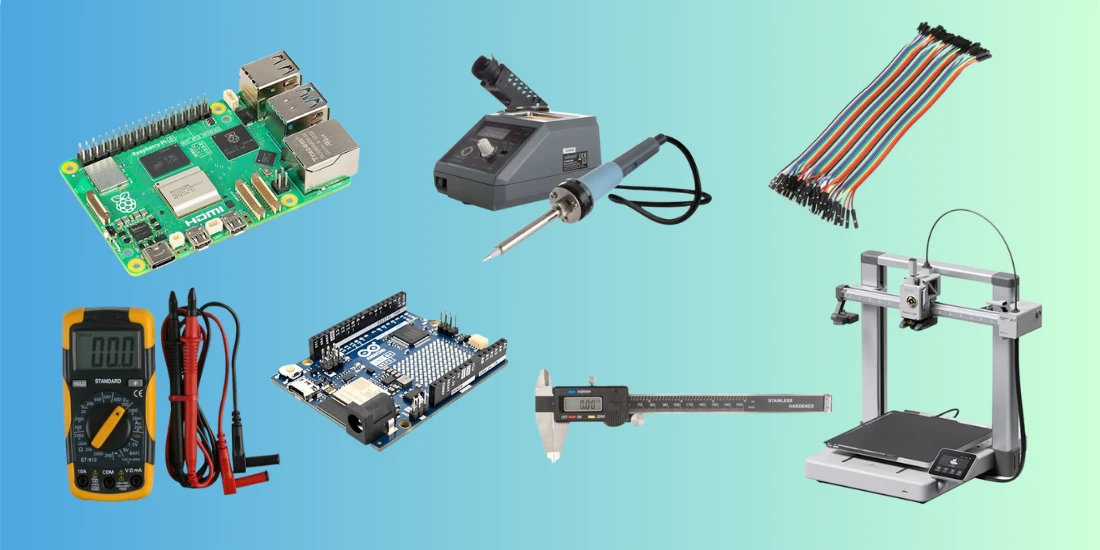5294+ reviews
Order by 16:00 for same day shipping
14 days return
DE
EN
Individual
Business

14/05/2025
Fast and Simple 3D Design with MakerLab
What is MakerLab?
MakerLab is a simple, fast and accessible online tool from MakerWorld.com , the platform of Bambu Lab. You can design your own 3D models, such as vases, key rings or wall decoration, without any CAD experience. Thanks to smart templates and AI help, you can create a unique, print-ready design in minutes. MakerLab is aimed at beginners who do not normally work with 3D software. The tool bridges the gap between idea and execution in the world of 3D printing. MakerLab makes designing accessible to everyone. In this article you can read more about the functions, applications and future of MakerLab. You will discover why this tool is a valuable addition to the 3D printing community.
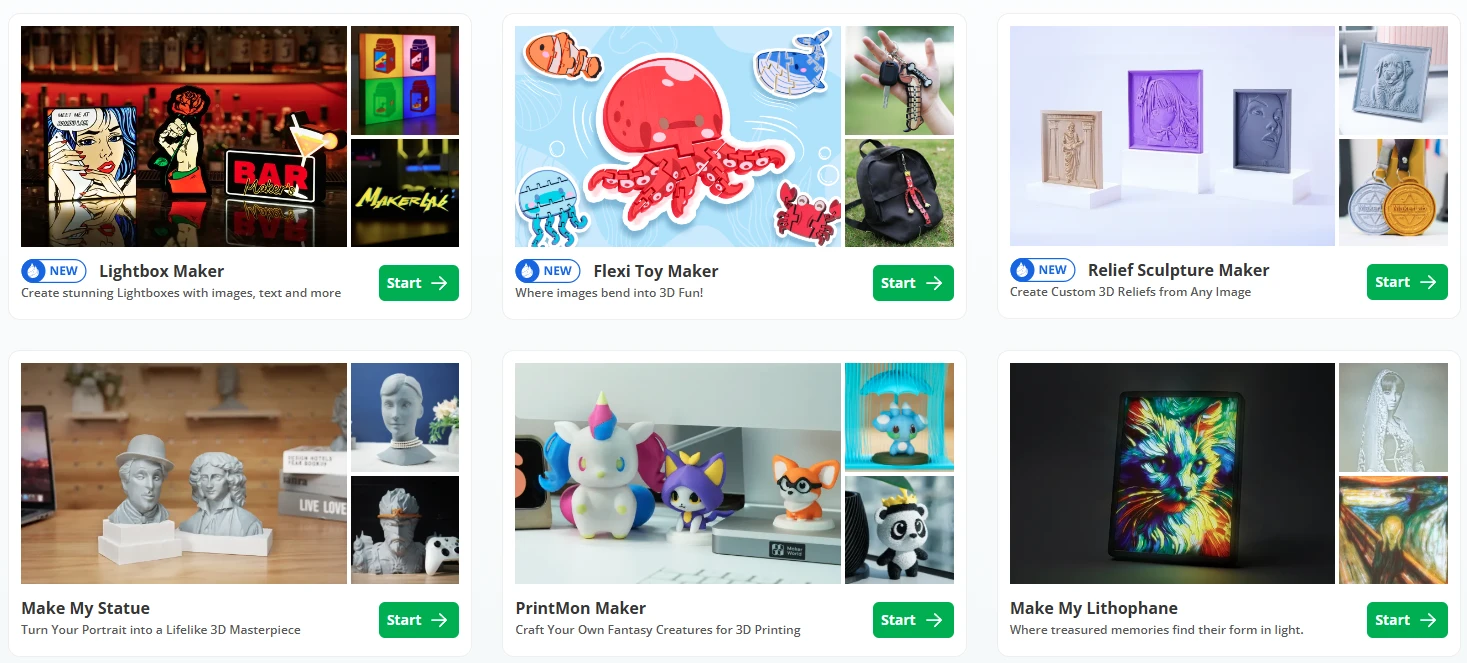
The origins and vision behind MakerLab
Bambu Lab launched MakerWorld as a central place for the rapidly growing 3D printing community. MakerLab was created within this to make 3D design accessible to everyone. Traditional programs such as Fusion 360 or Blender require a lot of knowledge and experience. That scares beginners. MakerLab offers a simpler alternative without creative limitations.
The vision is clear: design should be possible for everyone. Whether you are a student with a school project, a parent with a gift idea or an entrepreneur with a prototype. MakerLab makes it easy and fast. The built-in AI helps with technical challenges. It makes suggestions, improves shapes and stimulates your creativity.
What makes MakerLab unique? It’s more than a tool. It’s an invitation to create. Users aren’t limited, but encouraged to explore. This philosophy is reflected in the platform’s constant renewal. New features and tools are released regularly. This way, MakerLab continues to evolve with the needs of its users. It grows with them and stays relevant.
MakerLab Features and Tools
MakerLab offers several interactive tools, each focused on a specific type of object. Instead of building a model from scratch, you start with a smart base, which you can customize with simple sliders and input fields.
A popular tool is “Make My Vase”. With this tool you can design a unique vase in just a few steps. You determine the height, width, wall thickness and pattern yourself. This way you can make everything from sleek classic to playful abstract. Other tools, such as “Make My Phone Stand” and “Make My Tag”, focus on practical designs. Here too you can adjust a lot. Think of texts, edges, holes or engravings.
All tools provide direct visual feedback. You can see immediately how your adjustments change the model. This makes experimenting easy and fun. You can download the final result in STL or 3MF format, ready for 3D printing. No additional editing required.
This approach focuses on creativity and customization. You don't have to worry about technical hurdles. Furthermore, the platform is constantly growing. New features are added regularly. This keeps MakerLab interesting for both new and returning users.
This makes MakerLab feel less like a technical application and more like a creative playground. A place where making and exploring are central.
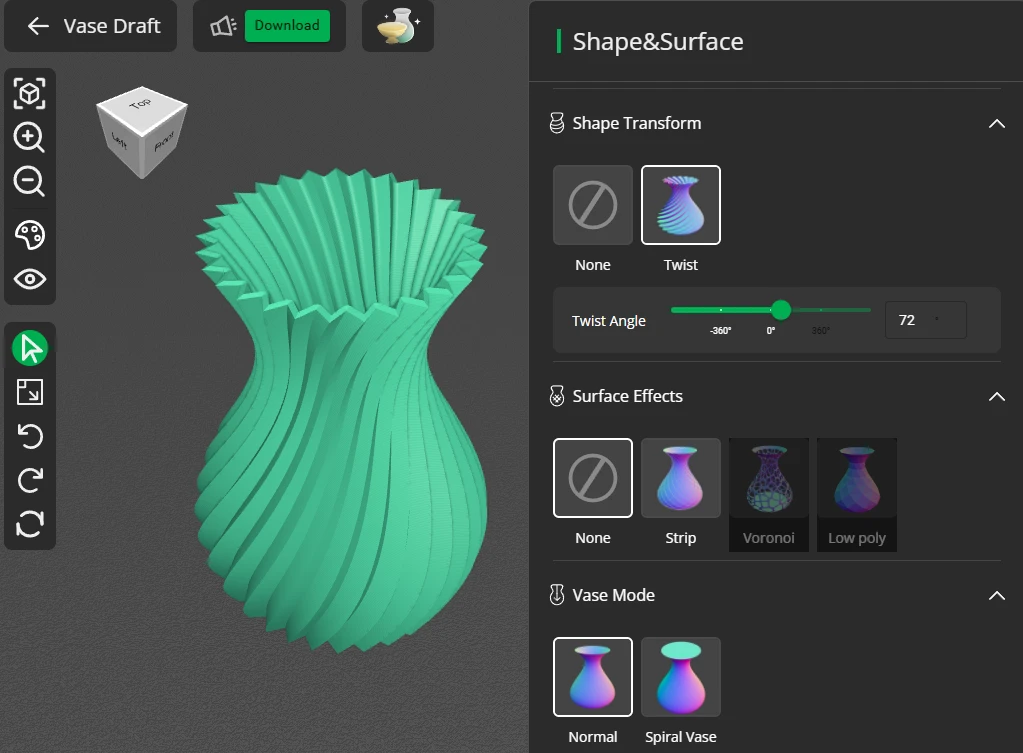
Who is MakerLab for?
MakerLab is suitable for a wide audience. Beginning makers find an accessible start in the world of 3D design. They do not have to read manuals or follow tutorials. Instead, they make something tangible right away. For them, the pleasure of creating counts more than technical perfection. It is about doing, not about learning.
In education, MakerLab offers new opportunities. Teachers use it for creative and technical projects. Students design their idea on the screen in minutes and then print it themselves. This creates directly visible results. That motivates and makes technology accessible.
Hobbyists also benefit from the speed and simplicity. MakerLab is ideal for quick projects such as holders, decorations or personal gifts. Without much time or expensive software you can still make something unique. The tool is perfect for makers with little time or experience.
For professionals, MakerLab is a useful tool. Designers can quickly create sketches. Entrepreneurs use it to test or offer personalized products. In the early design phase, or even in final products, MakerLab proves its value.
Whether you're a beginner or an expert, MakerLab makes designing simple, fast, and fun.

From design to 3D printing: how does it work?
The ease of MakerLab doesn’t stop at designing. The printing process is also fast and simple. After finishing your design, MakerLab automatically creates a closed, print-ready 3D file. This file is available in STL or 3MF format. You can open it directly in slicing software such as Bambu Studio, Cura or PrusaSlicer.
With a few clicks, you can set the print settings and send the file to your 3D printer . For Bambu Lab printers, this is even faster. Thanks to slicer and cloud integration, you can send designs directly and track progress via an app.
MakerLab prevents common problems. Think of open meshes or incorrect geometries. The software automatically optimizes your model for a smooth printing process. This saves you time and frustration. Even without experience you get reliable results.
Experienced users retain control. They can adjust settings such as wall thickness or layer height. But often this is not necessary. The default settings already provide excellent results.
MakerLab offers speed and certainty. The entire process from idea to printed object often takes less than an hour. That makes it ideal for anyone who wants quick results, without compromising on quality.
Inspiring examples from the community
MakerWorld, the platform behind MakerLab, invites users to share their designs. This has led to an active community full of creative ideas. You can find everything from sleek vases with complex shapes to cheerful key rings with personal texts.
Many creators combine tools or edit their designs after exporting. This creates unique creations. Users can like, comment, and edit each other’s designs. These features allow for sharing, collaboration, and a strong sense of community.
Beginners get a lot of inspiration from this. They see what is possible and learn from the approach of others. Some specialize in a theme, such as lampshades or plant holders. They build their own style and portfolio within the platform.
MakerLab is more than a design tool. It is also a social place where creativity grows. By sharing and learning together, the quality of the designs increases. Users help each other forward, often without realizing it.
That informal learning culture makes MakerLab strong. It shows that learning and making go hand in hand. And that you don't have to be an expert to make something special.

MakerLab vs. Traditional CAD Software
Comparing MakerLab to CAD software seems logical, but it’s not entirely fair. Their goals and users are very different. Still, it helps to understand the differences, especially for those who are hesitating between the two options.
CAD programs like Fusion 360, SolidWorks and Blender offer a lot of control and detail. They are ideal for complex parts, engineering designs and artistic work. But they take time and experience. The learning curve is intense.
MakerLab takes a different path. It’s all about speed, simplicity, and accessibility. You don’t have to learn anything. You can design something useful in minutes. You work with templates that you customize with simple tools. That limits your freedom, but makes impressive results accessible to everyone.
So MakerLab is not a replacement for CAD. It’s a complement, or a stepping stone. Perfect for quick designs, educational projects, or creative exploration. For deep technical work, CAD is still needed.
The real power of MakerLab is in its simplicity. It opens the world of 3D design to people who would otherwise never start. It makes design fun, fast and accessible.
The role of AI in MakerLab
A striking strength of MakerLab is the smart use of AI. Where many design software require manual input, AI helps to simplify the process. The support works largely in the background. This way, the focus remains on the user: being creative without technical stress.
The AI in MakerLab ensures that designs remain beautiful and printable. For example, if you adjust the height or shape of a vase, AI prevents the model from becoming unstable. AI also intervenes in the event of errors in the mesh. Problems are automatically detected and repaired, even before the file is generated.
This clever helper makes MakerLab easy to use, even for beginners. You don't have to be an expert to create something beautiful and functional.
In the future, AI will probably become even more powerful. Possible functions include design suggestions based on previous creations or style recommendations based on popular models. This makes the design process more personal and efficient.
What makes MakerLab unique is that AI is not a gimmick. It is a real enabler. It works quietly in the background, improving quality without you even noticing. That makes it powerful and accessible at the same time.
Educational and business applications
MakerLab is not only suitable for hobbyists. It also offers many possibilities in education and business. Students see results quickly, which is motivating. They learn about form, function and production in a playful way. Schools and makerspaces use MakerLab in subjects such as technology, art and digital manufacturing. It makes abstract ideas concrete and stimulates cross-disciplinary learning.
Businesses also benefit from MakerLab. Small businesses without a design department can quickly create prototypes or personalized products. Think logos on promotional gifts, packaging or parts in small quantities. MakerLab is free and easy. This allows entrepreneurs to quickly test and adjust without large investments.
For creative agencies it works as a visual aid during brainstorming sessions. Ideas become tangible immediately before they are further developed.
In both education and business, MakerLab works as a catalyst. It stimulates creativity and lowers thresholds. Not only technically, but also financially and organizationally. It invites experimentation and discovery. This low threshold makes it valuable in learning environments and business applications.
Whether it's teaching, designing or innovating, MakerLab adapts. It's precisely that versatility that makes it a powerful tool for different sectors.
Tips for optimal use of MakerLab
MakerLab is easy to use, but with a few smart tips you can get even more out of it. Preferably work on a computer or laptop with a modern browser, such as Chrome or Edge. This prevents delays and everything works smoothly.
Explore different tools, even if they don't directly fit your project. The variety can lead to surprising ideas. Many users combine elements or adjust their design later in a slicer or 3D software. This way you create something truly unique.
Share your creations on MakerWorld. You will receive valuable feedback and inspire others. By making your work public, you contribute to the community. You will also learn from comments and remixes.
And most importantly, dare to experiment. MakerLab is fast and forgiving. Feel free to try multiple versions of an idea. It’s okay to make mistakes, that’s how you learn. This freedom makes MakerLab perfect for creative research and innovation.
Whether you’re just starting out or have experience, these tips will help you get more out of MakerLab. The platform is built for discovery, so use it.
Future of MakerLab and MakerWorld
The outlook for MakerLab is bright. Bambu Lab has already announced that it will continue to actively improve the platform. The plans focus on more tools, deeper AI integration and better personalization.
Future features could range from automatic design suggestions to style advice based on popular models from the community. At the same time, MakerWorld is growing into more than a platform for sharing models. It is also becoming a learning space, with tutorials, tips and print suggestions.
In this ecosystem, MakerLab is the creative starting point. Ideas are born here that users can immediately test and share. Technology, community and creativity reinforce each other.
With the rise of cheap 3D printers, the need for accessible design software is growing. MakerLab is responding to this need. The platform is ready for both beginners and advanced makers.
MakerLab is uniquely positioned by its clever balance between simplicity and innovation. If Bambu Lab continues along this path, it could become a leading tool in consumer 3D design.
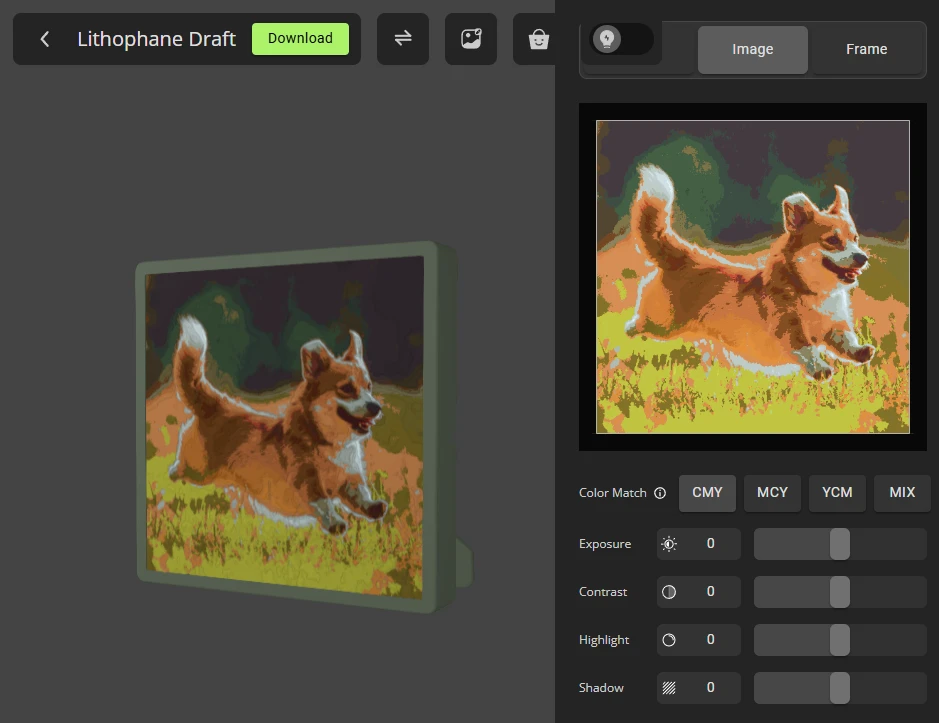
Conclusion: MakerLab as a game changer in 3D design
MakerLab proves that 3D design can be easy and fun. With smart templates, AI support and a clean interface, it helps users turn their ideas into tangible objects. Without technical knowledge, you can quickly create something beautiful.
The platform is accessible and versatile. It suits hobbyists, teachers, entrepreneurs and designers. MakerLab lowers thresholds and increases creative freedom. This makes it a valuable addition to existing software.
MakerLab is not a replacement for advanced CAD tools, but it is an alternative that invites you to create. It opens new doors for anyone who once thought 3D design was too difficult.
Whether you want to learn, create or innovate, MakerLab gives you the tools. It shows that anyone can design. And that makes it a real game changer.

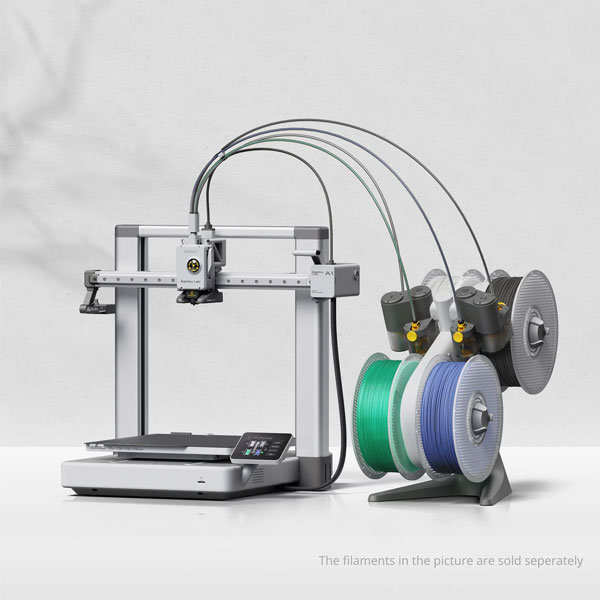









.png)