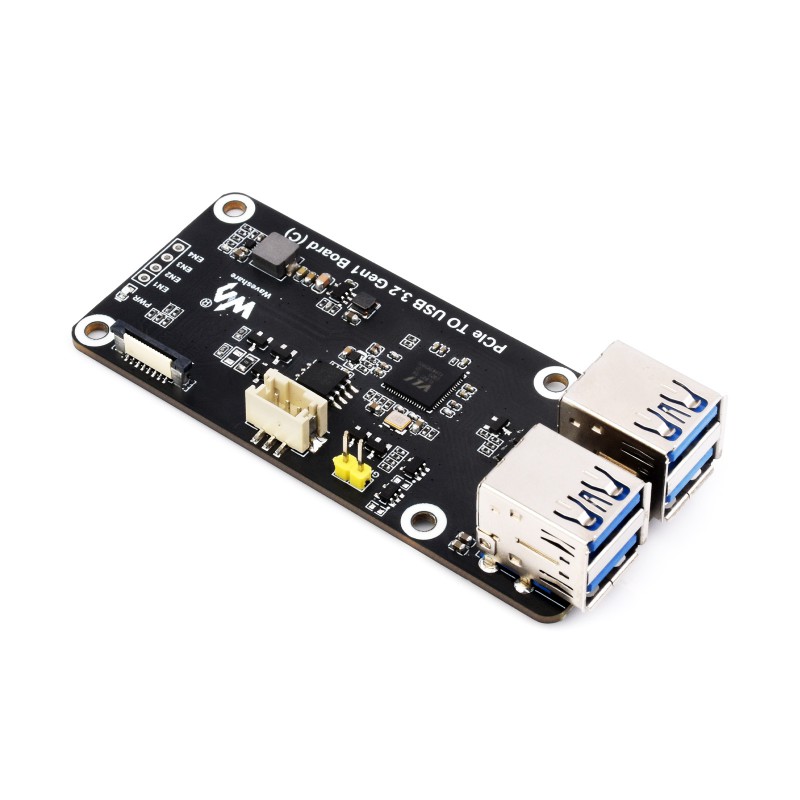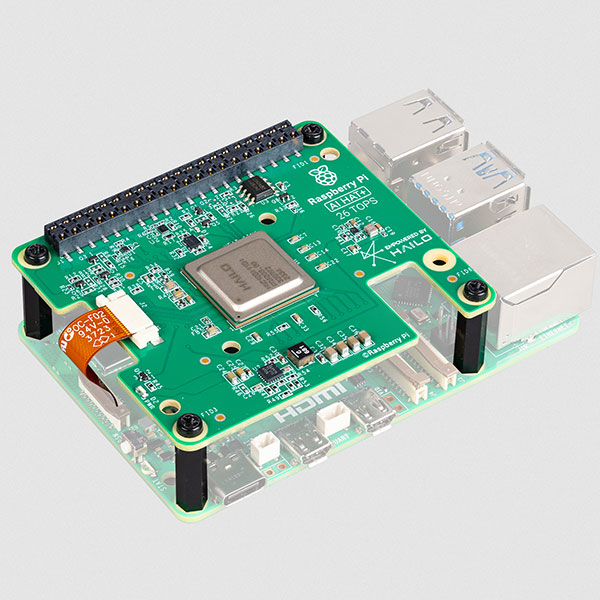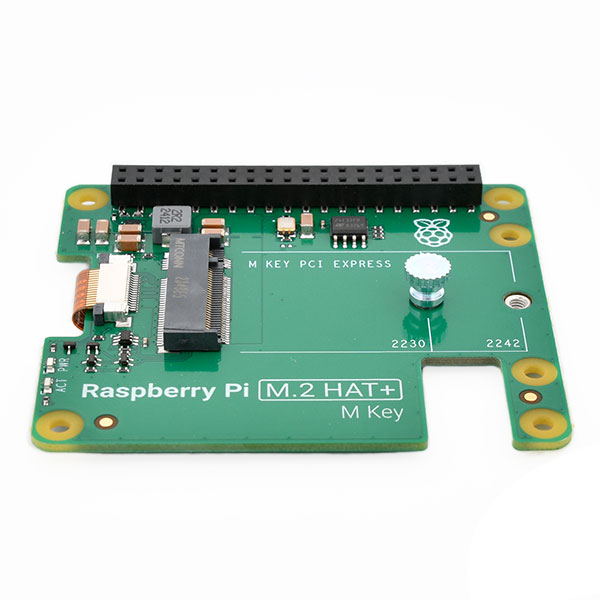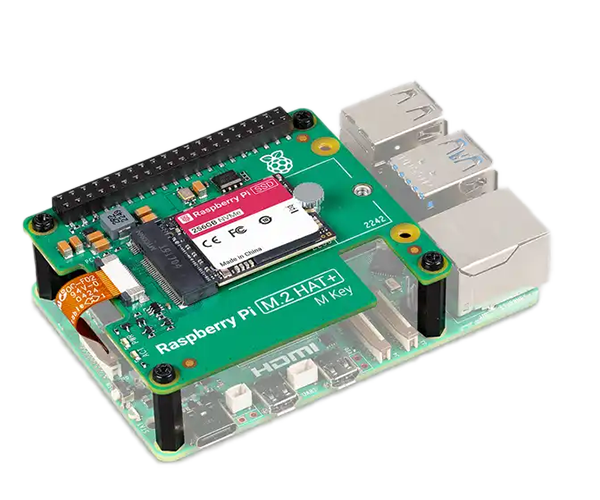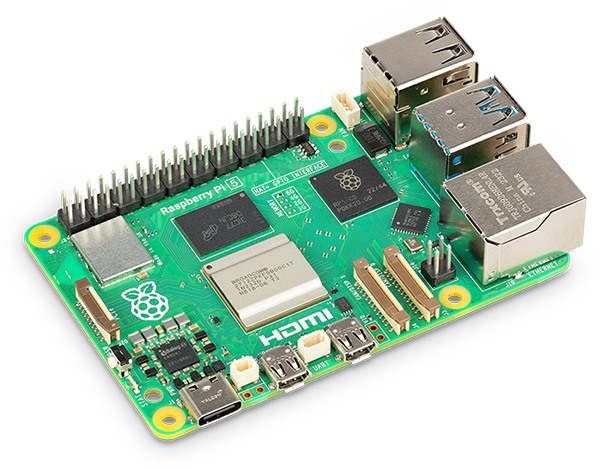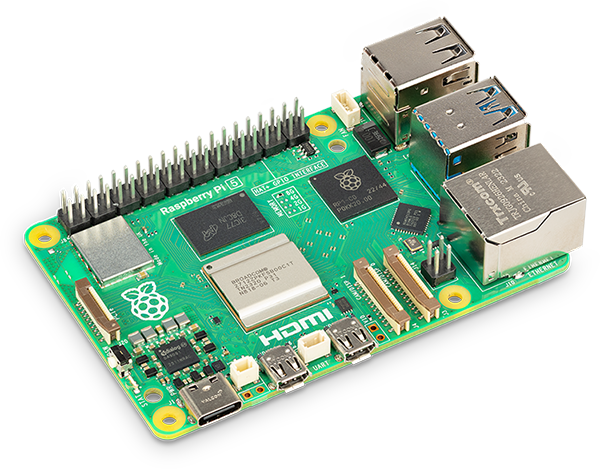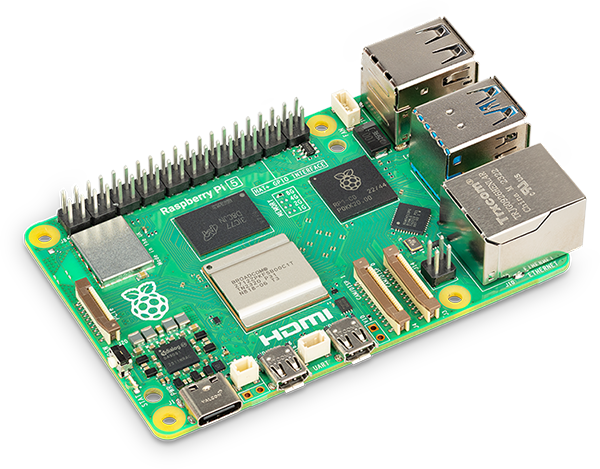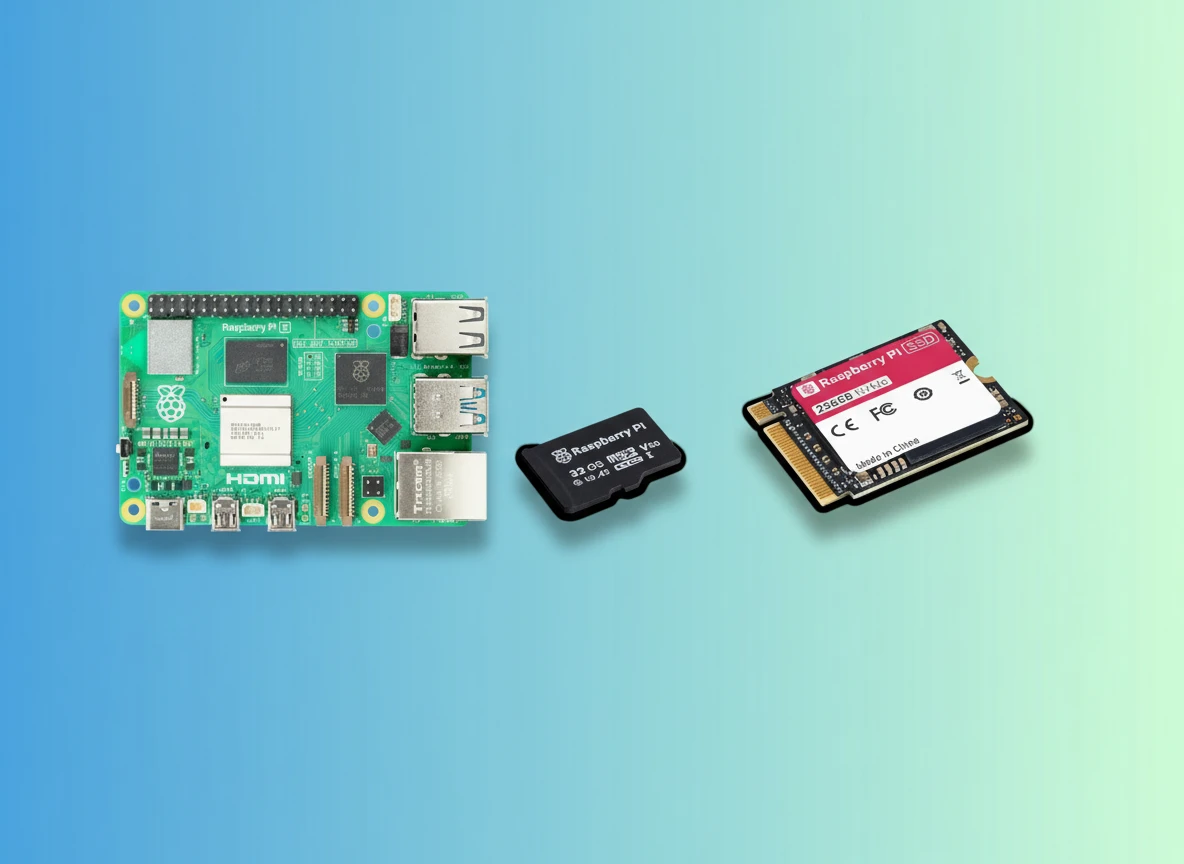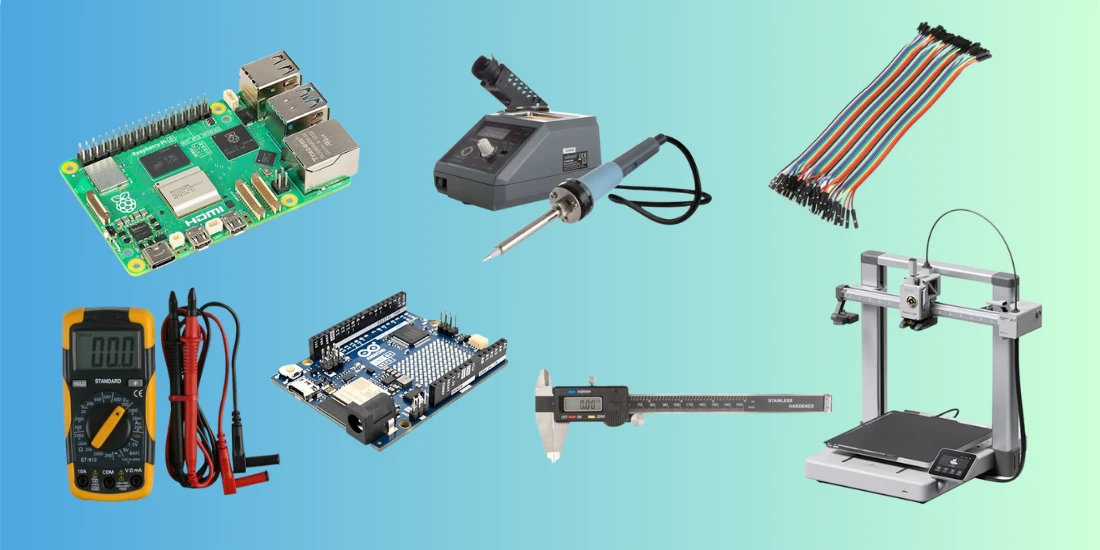5341+ reviews
Order by 16:00 for same day shipping
14 days return
DE
EN
Individual
Business
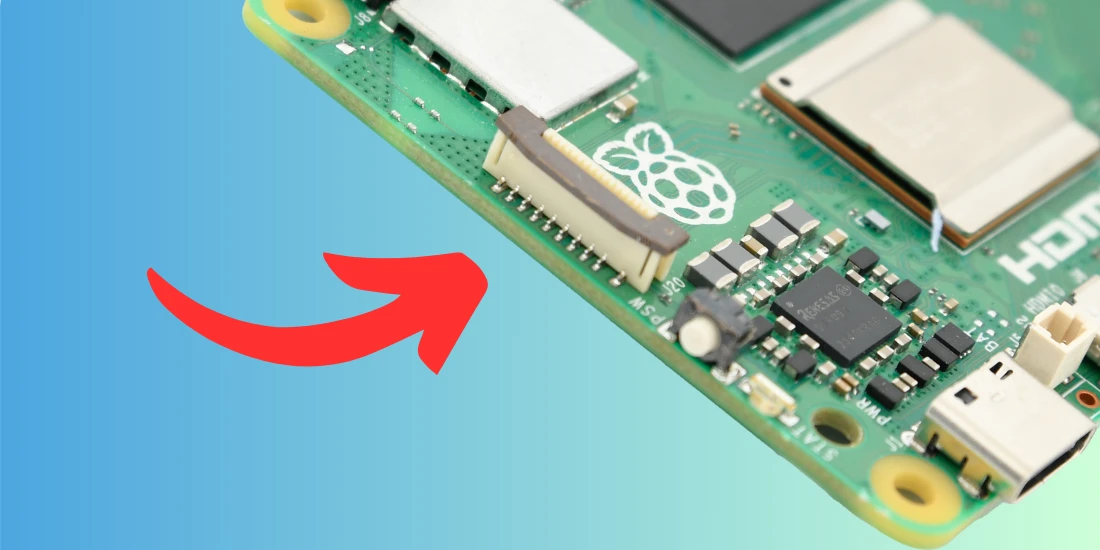
17/06/2025
What can you do with the PCIe port on the Raspberry Pi 5?
The Raspberry Pi started in 2012 as a simple minicomputer for education. It has now become a powerful minicomputer that is used worldwide. From home automation and robotics to networking and media servers. The Raspberry Pi boards are popular with hobbyists, students and even professionals.
With the arrival of the Raspberry Pi 5, another big step forward has been taken. The new Broadcom BCM2712 processor provides much more computing power. The hardware has also been greatly improved. Think of faster USB ports, a dual CSI connection and faster microSD support. A particularly valuable, but still little-known addition is the PCIe Gen 2 x1 connection.
This PCIe port is a breakthrough. For the first time, you can directly connect powerful peripherals. Think NVMe SSDs, 10Gbps network cards or AI accelerators. Previously, you had to do such expansions via USB or the GPIO header. Now you can connect them directly to a direct port on the system.
This allows you to build projects that were previously only possible on large x86 systems. You finally have access to fast storage and enterprise-grade networking on an affordable Pi.
In this article, we'll explore the capabilities of the PCIe port on the Pi 5. You'll learn what you need, what you can expand upon, and what to look out for. Whether you're a seasoned maker or just getting started, this guide will help you get the most out of your Raspberry Pi 5.
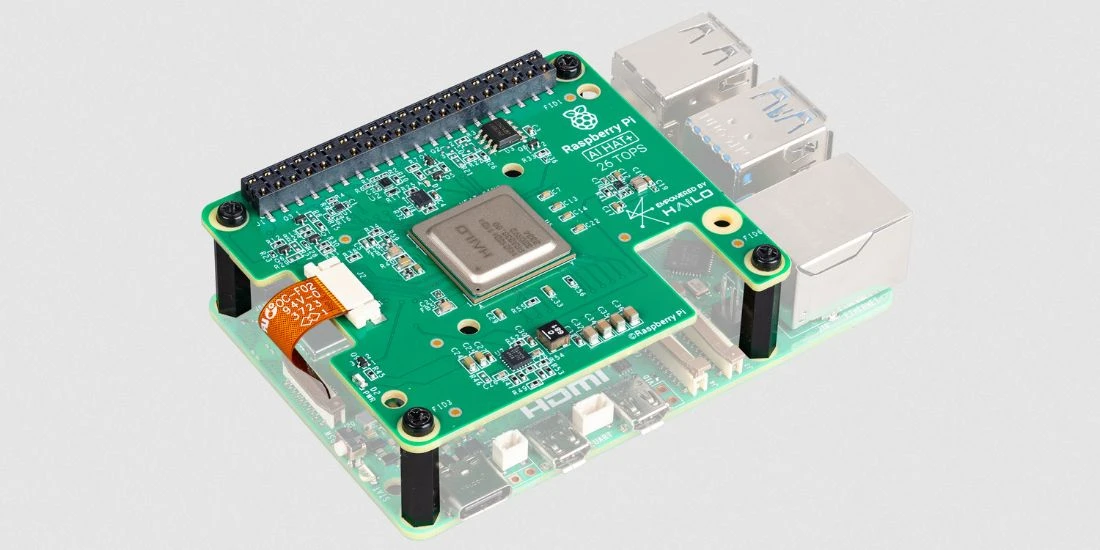
What is PCIe?
PCIe is a high-speed connection for peripherals such as SSDs, network cards and AI accelerators. The abbreviation stands for Peripheral Component Interconnect Express. PCIe is mainly found in desktops and servers. The system is fast, flexible and reliable. These properties make it ideal for powerful expansions.
How does PCIe work?
Instead of a single shared data bus, PCIe uses so-called "lanes". Each lane has a separate line for sending and one for receiving. The more lanes, the higher the speed. The Raspberry Pi 5 has a single lane. It uses PCIe Gen 2. This allows you to send data in both directions at up to 500 megabytes per second. That is much faster than what you are used to from microSD cards or many USB 3.0 connections.
What does this mean for the Raspberry Pi ?
Before PCIe, expansions on the Pi were limited. You used USB for storage or networking devices. For sensors and simple modules, you relied on the GPIO pins. HAT expansions provided some additional capabilities via the GPIO header. But those interfaces are slower and less versatile. With PCIe, you gain access to much more powerful hardware. You can now use expansions that were previously only available on desktops.
How do you connect PCIe to the Pi?
The Raspberry Pi 5 does not have a standard PCIe slot. Instead, there is a flat-flex connector on the board. It is small and fits the compact design of the Pi. To connect PCIe devices to it, you need an adapter. This converts the signal to a regular M.2 or PCIe connection. So you choose the right adapter for your project yourself.
What version of PCIe does the Pi 5 use?
The Raspberry Pi 5 supports PCIe Gen 2. That version achieves 5 gigatransfers per second. The net speed is around 500 megabytes per second. That is more than sufficient for fast SSDs, 2.5GbE network cards or compact AI accelerators.
The PCIe interface on the Raspberry Pi 5: Technical details
When the Raspberry Pi 5 was announced, one detail immediately caught the attention of technical users: the new PCIe connector. This is not a classic slot like in a desktop PC. Instead, the Pi uses a flat flat-flex connector on the board. You can connect an expansion module via a thin cable. With this, the Pi opens the door to powerful hardware that could previously only be connected via USB or HATs.
The connection follows the PCIe Gen 2 standard and offers one data lane. That results in a maximum speed of 500 megabytes per second. For many applications that is more than enough. Think of NVMe SSDs or 2.5 gigabit network cards. Although it can't compete with the speeds of modern desktop PCs, it is impressive for an affordable single-board system.
However, using PCIe requires some preparation. The Pi does not have a standard connection. So you need an adapter that converts the flat-flex connector to, for example, an M.2 or PCIe x1 slot. Such adapters are now on the market. They usually consist of a small printed circuit board with a cable connection, a PCIe connector and sometimes also an additional power supply.
Additional power is often necessary. The Pi itself provides little power via the PCIe line. SSDs or AI modules sometimes require more power than the board can provide. In that case, you must use a separate power supply. This can be done via a connection on the adapter board or via a powered USB hub.
You also need to enable PCIe manually. By default, the port is disabled in the firmware. Only after a change in the system settings and a reboot, the operating system recognizes the connected hardware. Most SSDs and network cards then work immediately with standard Linux drivers.
There are limitations. Hot-plugging is not supported. So you may not swap devices while the Pi is turned on. This can cause errors or damage. In addition, a standard housing for expansions is missing. So you must ensure a stable and safe mounting yourself.
Finally, the Pi 5 only has one PCIe lane. Connecting multiple devices is only possible via a switch, but that is technically complex. For most projects, however, one connection is enough.
The PCIe interface makes the Pi 5 more powerful than ever, but it requires preparation and careful construction. If you do it right, you can get much more out of your Pi.
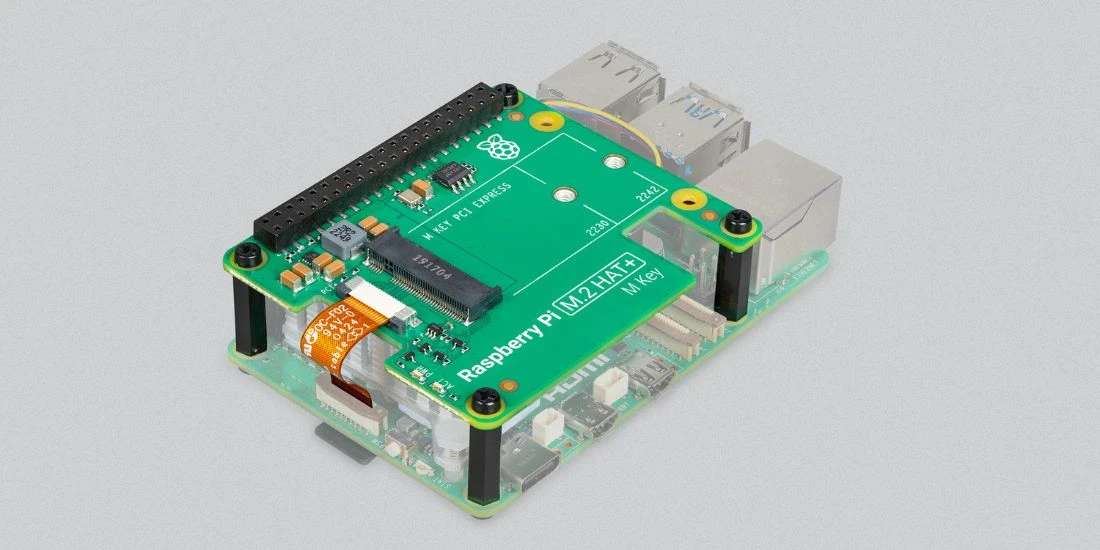
Practical applications of the PCIe port
One of the most important applications of PCIe is fast storage. With an M.2 adapter, you can connect an NVMe SSD directly. That is much faster than a microSD card or USB stick. The operating system starts faster. You can process large files without any hiccups. The Pi becomes a real mini server. Think of applications such as a private cloud, media center or development environment.
PCIe also offers an advantage for networks. The standard Ethernet port achieves 1 gigabit per second. That is enough for normal use. But if you want to run multiple video streams or a NAS, you will quickly reach the limit. With a PCIe network card you can achieve speeds of 2.5 to 10 gigabits per second. This makes the Pi suitable for advanced networks.
In addition, PCIe enables AI applications. For example, connect a Coral Edge TPU. This way, you can run machine learning locally, without a cloud. Useful for image recognition, speech detection or smart sensors. The Pi thus becomes a powerful platform for smart applications.
PCIe enables even more expansions. You can add extra USB ports via a PCIe adapter. Or connect multiple hard drives via a SATA controller. This way you build an energy-efficient server with a lot of storage.
For makers and hobbyists, this is a godsend. You can now build what was previously only possible on a PC. A smart camera with AI? A weather station with storage? Or even a mini desktop? It’s all possible. PCIe gives you direct access to the system bus. This means you can also use hardware that wasn’t specifically made for the Pi.
Previously, you could do this kind of expansion via USB. But that was slower and less stable. PCIe is faster, more reliable and more flexible. Anyone who takes their project seriously will benefit from this new possibility.
The real power of PCIe is its versatility. Faster storage, better networking, and powerful expansion. It’s now within reach. With a little preparation, you can turn the Raspberry Pi 5 into a professional platform.
Compatibility and community experiences
Since the introduction of the Raspberry Pi 5 with PCIe port, the community has exploded. Makers everywhere share their experiences. They test, build and improve. Their findings help others move forward.
PCIe support is better than expected. NVMe SSDs in particular are doing well. Many users set up their Pi with an M.2 adapter. This replaces the slow microSD card. The Pi starts faster. Programs load more smoothly. The storage is more reliable. Some now use their Pi as a desktop computer.
Network cards also perform well. Especially 2.5GbE cards with Realtek chipsets work immediately. They are stable and fast. With 10GbE cards it is more difficult. They require more power. Sometimes special drivers are needed. Nevertheless, some users succeed with modified kernels or other Linux versions.
Enthusiastic makers go further. They try PCIe switches. In this way, they connect multiple devices to one port. That requires knowledge of Linux and power. But it works. Some setups run with an SSD and network card at the same time. That proves how powerful that one PCIe lane is.
There are limits, though. Not all PCIe cards work. Some require too much power. Others are incompatible. Heavy GPUs and complex AI modules usually don’t work. Also, some adapter boards are difficult to mount or prone to failure.
Manufacturers are quickly responding to the trend. More and more accessories are being added. Think of HATs with sturdy connectors. Breakout boards with extra power. Cooling solutions for stable performance. These extensions make PCIe usable for real applications.
The community shares a lot. On forums, YouTube and GitHub you can find new updates daily. Beginners get clear step-by-step plans. Advanced users post tweaks and test results. This open collaboration accelerates development.
Thanks to this commitment, the Raspberry Pi 5 is growing into a powerful platform. PCIe is no longer an experiment. It is a full-fledged option for serious projects. You can work faster, expand smarter and build more stable.
For those looking for that little bit extra, the PCIe port is the answer. With the right hardware, power supply and knowledge, you can get the most out of it. And with the help of the community, you're never alone.

Project ideas and inspiration
The PCIe port on the Raspberry Pi 5 opens up a world of new projects. Previously you worked with USB accessories or simple GPIO modules. Now you can build a whole new type of system.
A popular project is a compact NAS. Instead of a big server, use a Pi 5 with a PCIe to SATA or NVMe adapter. Add a few good drives and you have a quiet, low-power storage system. Combine this with a 2.5GbE network card and you get fast access to files. Perfect for backups, media or shared documents. This way you keep control of your own data, without a commercial cloud.
AI projects are also popular. With an Edge TPU or similar module via PCIe you can build a smart camera. It recognizes faces or objects locally, without the cloud. Also think of systems that track traffic, analyze sound or manage inventory. Thanks to PCIe, these projects run quickly and securely on the Pi itself. What used to require an expensive system now fits in your jacket pocket.
The Pi is also becoming more interesting as a workstation. Fast storage and expansions make light desktop applications possible. Program, write emails or edit photos in a simple environment. For schools, makerspaces or hobbyists this is an affordable and flexible workplace. This is also a good solution for elderly people who do not need a heavy PC. There are various voluntary organizations that are happy to help with the setup of this.
Home automation projects also benefit from PCIe. For example, run Home Assistant on a Pi 5 with NVMe storage. Response time drops, and you can use more sensors at once. Expand with a Zigbee or Z-Wave module via PCIe or a HAT. This way you can build a powerful and local smart home system. Without cloud, without delay.
For those who like to experiment, PCIe is a treat. Connect hardware that wasn’t made for the Pi. Build a print server with a specialized controller. Or create an audio setup with a professional sound card. Use multiple network cards for a firewall or router. The possibilities grow with your ideas.
What these projects have in common is freedom. You’re not stuck with pre-programmed hardware. You choose what you need. PCIe gives you that freedom. Sure, it takes planning, testing, and sometimes soldering. But the result is something unique, built for your purpose.
Whether you’re a seasoned developer or a budding maker, the PCIe port on the Raspberry Pi 5 is more than a connection. It’s an invitation. Get building. Try something new, mix and match, explore. It all starts with an idea and the courage to try.
Tips and considerations when using PCIe on the Pi 5
The PCIe port on the Raspberry Pi 5 offers many possibilities. However, it is not a ready-made solution. Without preparation, you will quickly run into problems. With the right approach, you can build a stable system that gets the most out of your hardware.
Start with the physical connection. The Pi uses a flat cable instead of a rigid connector. This cable is sensitive to movement and interference, so make sure to attach it properly. Keep it short, straight, and tight. A loose or kinked cable will cause interference or render the device unusable.
Also pay close attention to the power supply. The Pi only supplies limited power via PCIe. Many devices require more power than the Pi can handle. Think of SSDs, network cards or AI modules. Therefore, always use a separate power supply. Choose a power supply with sufficient capacity and distribute the power consumption well. This prevents crashes or damage.
Heat is another issue. The Pi 5 already runs hotter than previous models. PCIe cards add heat to that. SSDs, network cards, and AI chips can get pretty hot. Actively cool your setup. Use fans or heatsinks. This is especially important in a closed case.
Check the software support in advance. Many devices work directly with Raspberry Pi OS. But not all hardware is recognized by default. Sometimes additional drivers or settings are needed. Search forums for experiences of others. That will save you a lot of time and frustration.
Also ensure a neat and stable construction. You work with loose parts: a Pi, a cable, an adapter and an expansion card. Mount these firmly. Use a holder, mounting plate or custom housing. This prevents damage during use or transport.
Please note that the Pi 5 only has one PCIe lane. So you can connect one device at a time. If you want multiple expansions, you will need a PCIe switch. These are difficult to use and require extra power and knowledge. So choose carefully what you need: storage, network, or something else.
In short: PCIe makes a lot possible, but also requires attention. Think ahead, work neatly and use the right components. This way you get the best out of your Raspberry Pi 5. This without frustration or error messages.
Future developments and conclusion
The PCIe port on the Raspberry Pi 5 is a milestone. Where previous models offered simplicity, this generation opens the door to advanced applications. The Pi 5 shows that the platform is more than a learning tool. It is now a fully-fledged computer system.
The community and industry are responding quickly. Accessory manufacturers are releasing adapters, HATs, and enclosures specifically designed for PCIe. Developers are improving drivers and fixing compatibility issues. This growing support is making PCIe more accessible.
Future models, such as a possible Raspberry Pi 6, will probably build on this. Think of multiple PCIe lanes or built-in slots. Maybe there will be support for multiple cards at the same time. In any case, the foundation has been laid. Raspberry Pi is moving more and more towards professional use.
But the most important thing is not the hardware. It’s what people do with it. PCIe invites discovery, learning and building. That challenge fits perfectly with the mission of Raspberry Pi . Encouraging people to explore technology for themselves.
The possibilities are almost endless. Fast storage, powerful networks, smart automation or unique hardware projects. Everything is possible, if you are willing to dive in. The Pi 5 is therefore not the end point of a development, but the beginning of a new phase.
What once started as a simple board for education, is now a powerful platform with serious ambitions. The PCIe port proves that Raspberry Pi dares to grow and takes its users with it on that growth path.
Anyone who starts experimenting now will build on a solid foundation. The future is wide open. The only limit is what you dare to try.