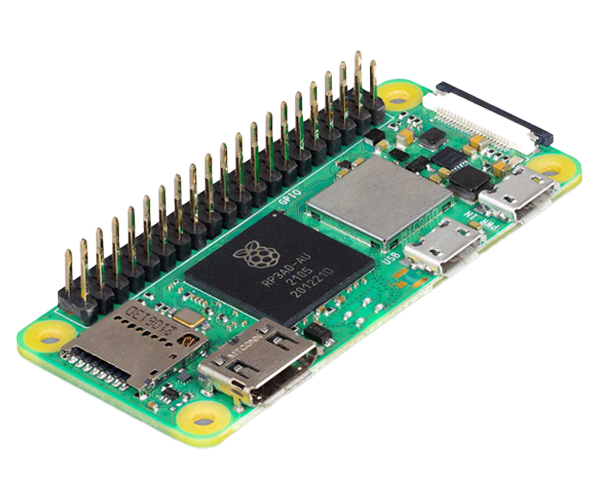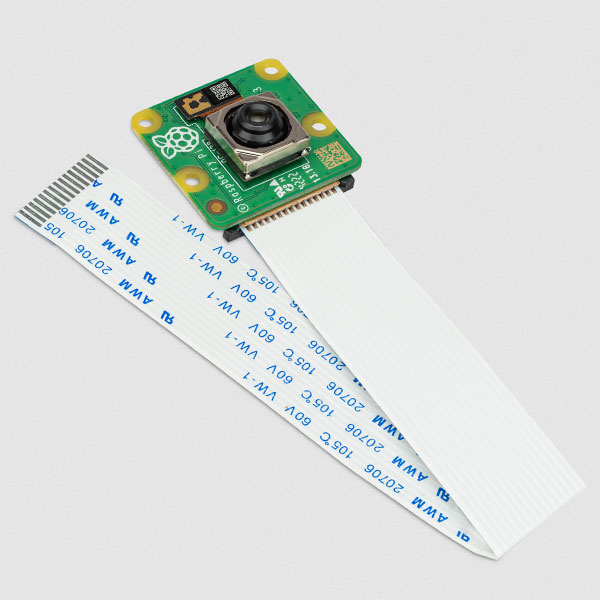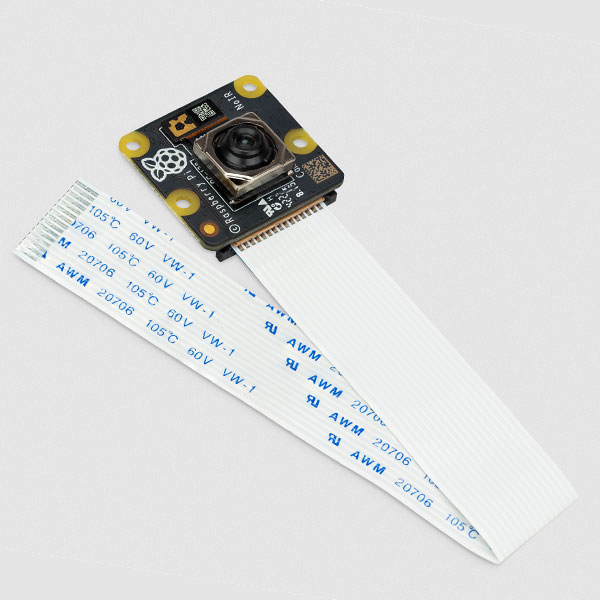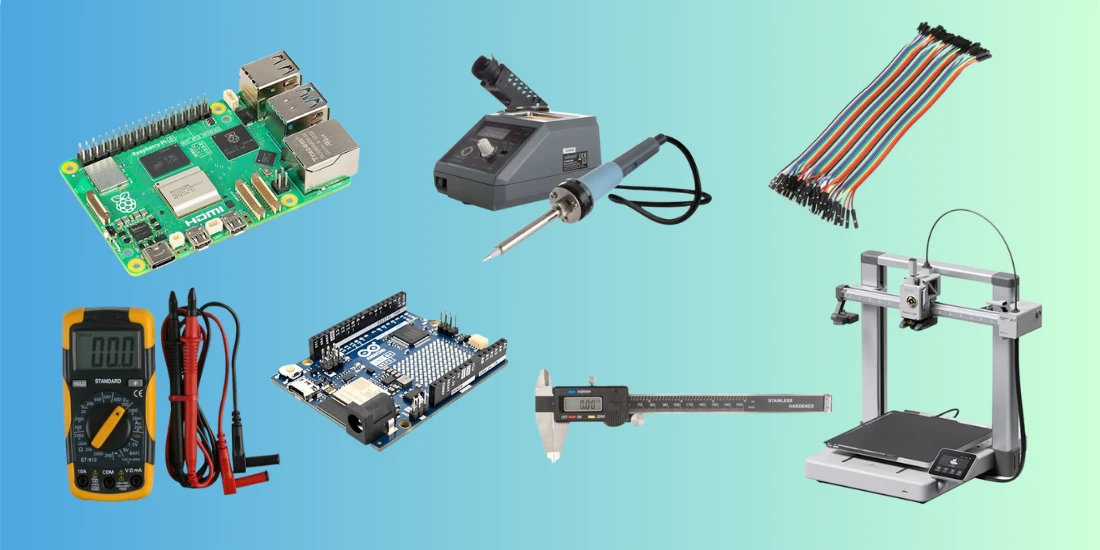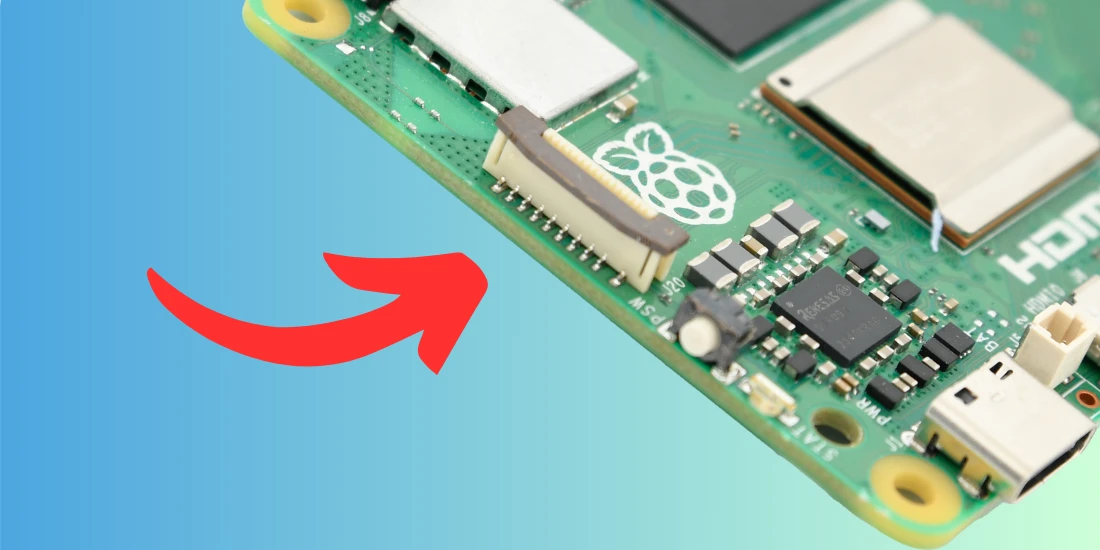5317+ reviews
Order by 16:00 for same day shipping
14 days return
DE
EN
Individual
Business

21/05/2025
5 Uses for the Raspberry Pi Zero
What is the Raspberry Pi Zero ?
The Raspberry Pi Zero is the smallest member of the Raspberry Pi computer family. Yet it offers a lot of power. This mini-PC fits in a matchbox and costs only around €20. It is ideal for those looking for a compact, economical and affordable system.
Since its launch, multiple versions have been released. The first one didn’t have wireless connectivity. Shortly after, the Zero W came along, with built-in WiFi and Bluetooth. The Zero 2 W followed later with a faster quad-core processor. This upgrade makes it a lot more powerful than its predecessors.
What makes this small computer so special is its versatility. You can build smart devices with it or create a media player. It is also a perfect basis for sensor networks or digital screens. Its size and price make it popular with hobbyists and professionals.
With a little creativity, you can use the Zero for countless projects. Whether you are automating, measuring or visualizing, this powerhouse is ready for it. In this article, you will discover five clever ways to use the Raspberry Pi Zero . Get inspired and get the most out of this small device.
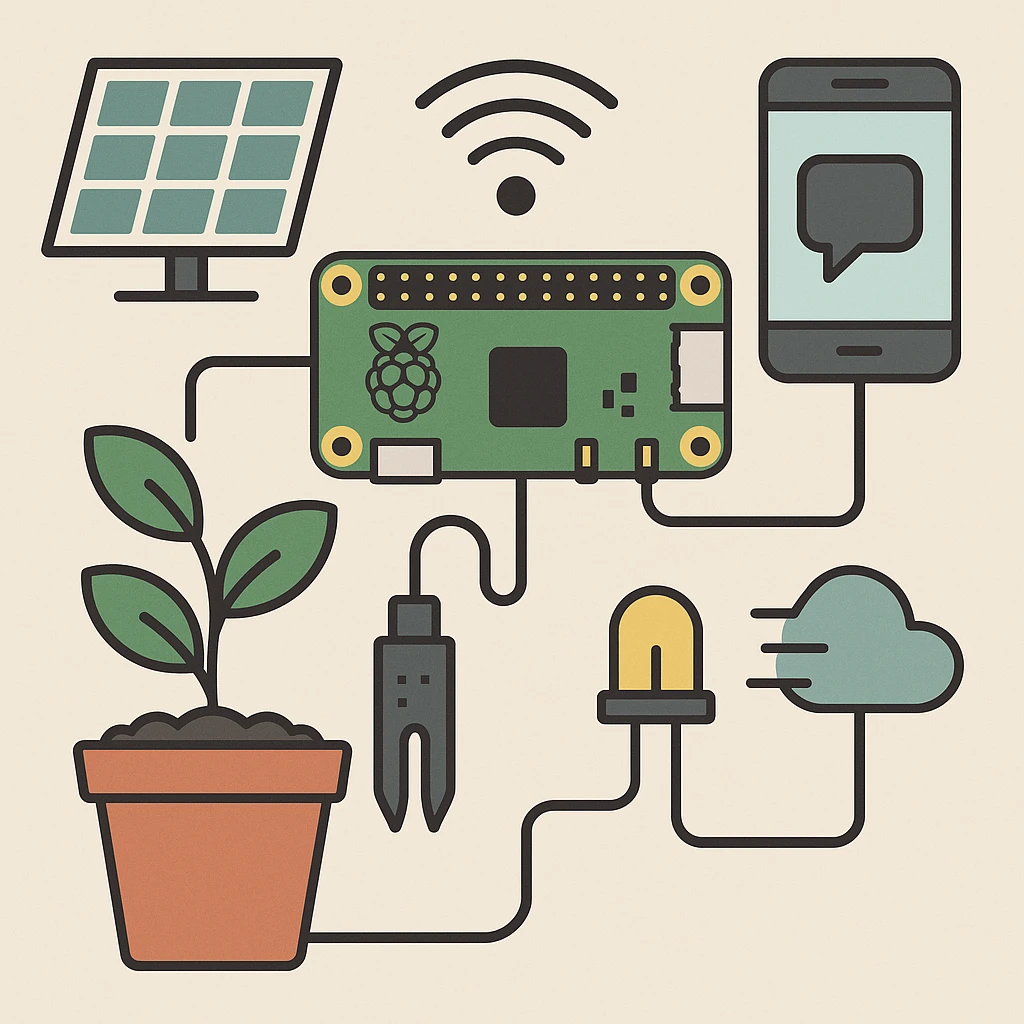
Smart sensor nodes and IoT projects
The Raspberry Pi Zero can be used as the brain of a larger whole. In smart homes or IoT projects, it works as a sensor node: a compact device that measures and transmits data. Think of temperature, humidity, light or movement. It reads sensors via the GPIO pins. With WiFi (with the Zero W or Zero 2 W ) it transmits that data wirelessly.
A popular example: automatic plant care. Connect a humidity sensor to the Pi Zero . This way you know exactly when your plant needs water. Add an LED light that lights up when the soil is dry. Or let the Pi send a message to your phone. Thanks to the low energy consumption, this system can work for days on a small battery. Or on a solar panel.
The Pi Zero is also useful in greenhouses. Use multiple units to monitor the microclimate per plant or zone. Or place one at your front door. It detects movement and sends a notification immediately. Its size means it fits in flower pots, mailboxes or behind door frames. No space? No problem.
All applications require a silent force: reliable, economical, affordable. The Pi Zero is all that. And more. It processes measurement data, executes tasks and communicates with other systems. It is small, but powerful. Invisible, but smart.
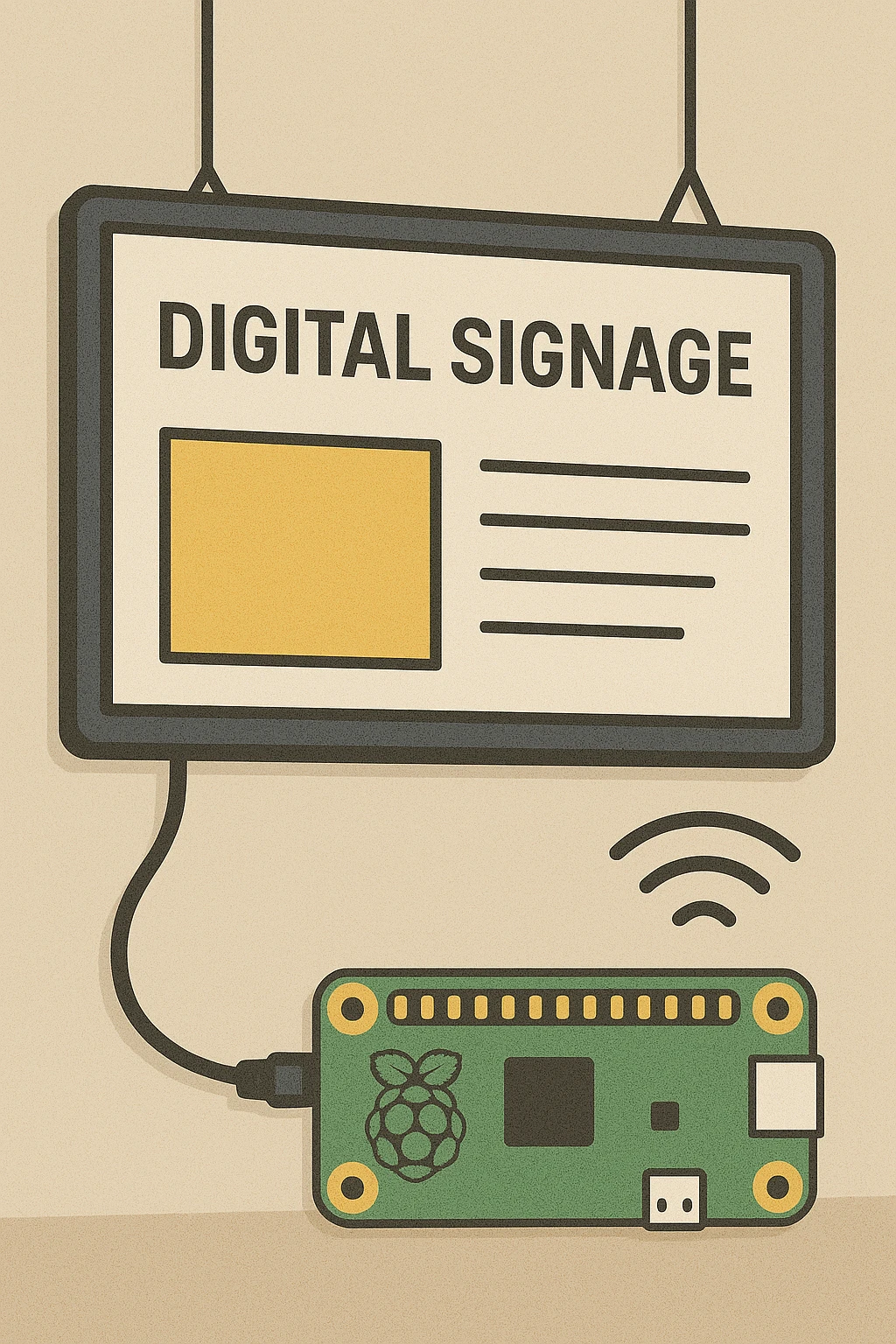
Digital Signage and Information Boards
Digital screens are everywhere: in shops, offices, waiting rooms and schools. They show menus, schedules, announcements or advertising. These screens (digital signage) make communication flexible and up-to-date. The Raspberry Pi Zero is a smart, affordable solution for this.
You connect the Pi Zero to a screen via mini-HDMI. With software such as Screenly OSE or PiSignage you show content: images, videos, websites or live feeds. You manage the content via a web interface. This way you can adjust everything remotely, without physically being at the screen. Ideal for situations where the message changes regularly.
The power of the Pi Zero is in its simplicity. It’s small, energy-efficient, and fits behind any display. Mount it in a suspended ceiling, or hide it in a neat enclosure. You won’t see any messy cables or bulky devices. All that matters is the message.
In education this is just as valuable. Place a screen at each classroom with the daily schedule. Or show the latest news from school in the hall. The Zero replaces expensive systems with license costs. You use open software and save a lot.
Want to show dynamic content? Connect the Pi to a server or online service. Show the weather, a queue status or data from Google Sheets. Everything works automatically. And do you manage multiple screens remotely? You can do it all from one dashboard.
The Pi Zero doesn’t have a powerful graphics card, but it plays HD video and images without any problems. For 4K or interactive applications, a more powerful Pi is better. But for standard digital signage, this model is perfect. It works quietly, reliably and requires little maintenance.
In short, the Pi Zero turns any screen into a smart information point. It is small, flexible and cheap. And thanks to smart software, your message is always up to date.
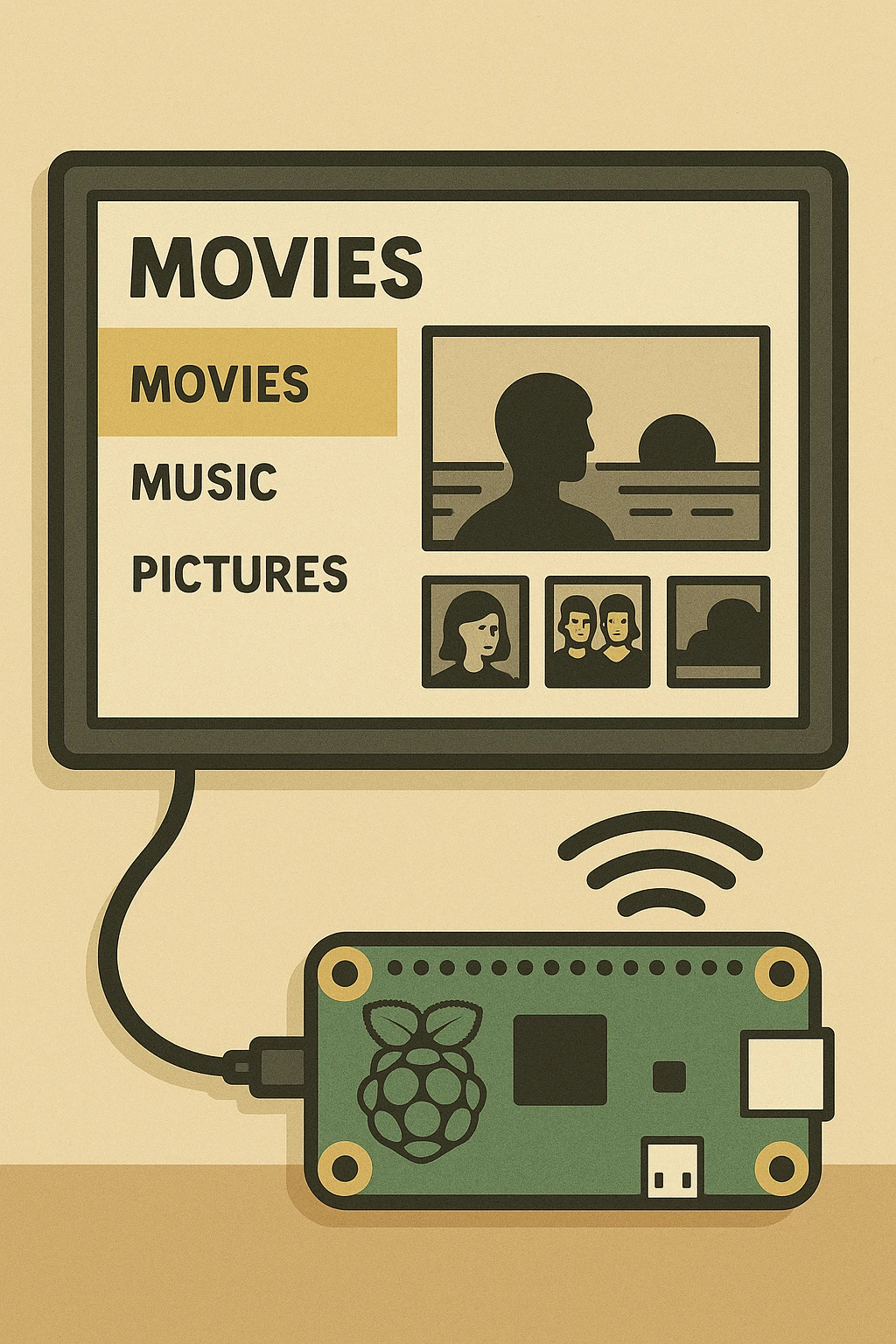
Media player for on the go or as a cheap streaming solution
The Raspberry Pi Zero is also an excellent media player. It’s compact, quiet and surprisingly powerful. Whether you’re watching at home or on the go, this little computer offers plenty of entertainment.
With Kodi, an open-source media center, you can turn the Pi into a full-fledged playback device. You install Kodi on the Zero , connect a USB stick or external drive, and immediately play your favorite movies, music or photos. Control via an app, remote control or infrared module.
Thanks to the mini HDMI, you can easily connect it to a TV or monitor. Because the Pi Zero makes no noise and uses little power, it is ideal for bedrooms, campers or hotels. You can even power it with a power bank. So you can take it with you everywhere.
For travelers or campers this is a godsend. No internet needed, no streaming subscription. You just play what you have saved yourself. This even works in remote places, without wifi or mobile reception.
You can also set up the Zero as a media server. Stream other devices in the house from one central Pi. Handy for music, movies or audio books. The performance is modest, but more than sufficient for standard definition or 720p videos. Especially if you tune the system well. In waiting rooms, cars or holiday homes this works just as well. The Pi entertains children, plays background music or shows calming visuals.
The biggest advantage? You have complete control. Commercial media players often offer little freedom. The Pi, on the other hand, can be completely customized to your needs. Do you want new functions or a different look? You decide.
In short, the Raspberry Pi Zero is small, affordable and flexible. For simple media applications, it is a smart choice. Whether you are streaming, downloading or storing. The Zero is quiet, economical and reliable.

Lightweight web server or network tool
The Raspberry Pi Zero is not a powerhouse, but it is ideal for light server applications. Think of a simple web server, a network monitor. Or for example a Pi-Hole ad blocker for your entire network. Thanks to Linux and the low system requirements of many tools, it runs stable and reliable.
A common application is hosting a small website or web app. Software such as Nginx, Apache or Flask are suitable for this. Do you have a portfolio, an internal dashboard or a test project? Then the Pi Zero is perfect. It is cheap, energy-efficient and safe to experiment with. Ideal for those who want to learn how servers work.
Also popular: Pi-hole. This is a DNS server that blocks ads and trackers on your entire network. Set your router to use the Pi as a DNS source. From then on, you'll surf faster and without ads. Even the original Pi Zero can handle this just fine.
You can also use the Zero for network monitoring. Use tools like Nmap or Wireshark (via command line) to analyze network traffic. Or use it as a VPN gateway with WireGuard or OpenVPN. This way you have secure, encrypted access to your home network, wherever you are.
Because it uses little power and does not need cooling, the Pi Zero runs day and night. You can place it inconspicuously in a meter cupboard, on a shelf or behind a screen. You hardly notice its presence, its functions all the more.
You save installations on a microSD card. You can easily make a backup or duplicate it for other projects. Handy if you want to set up multiple servers or experiment without risk.
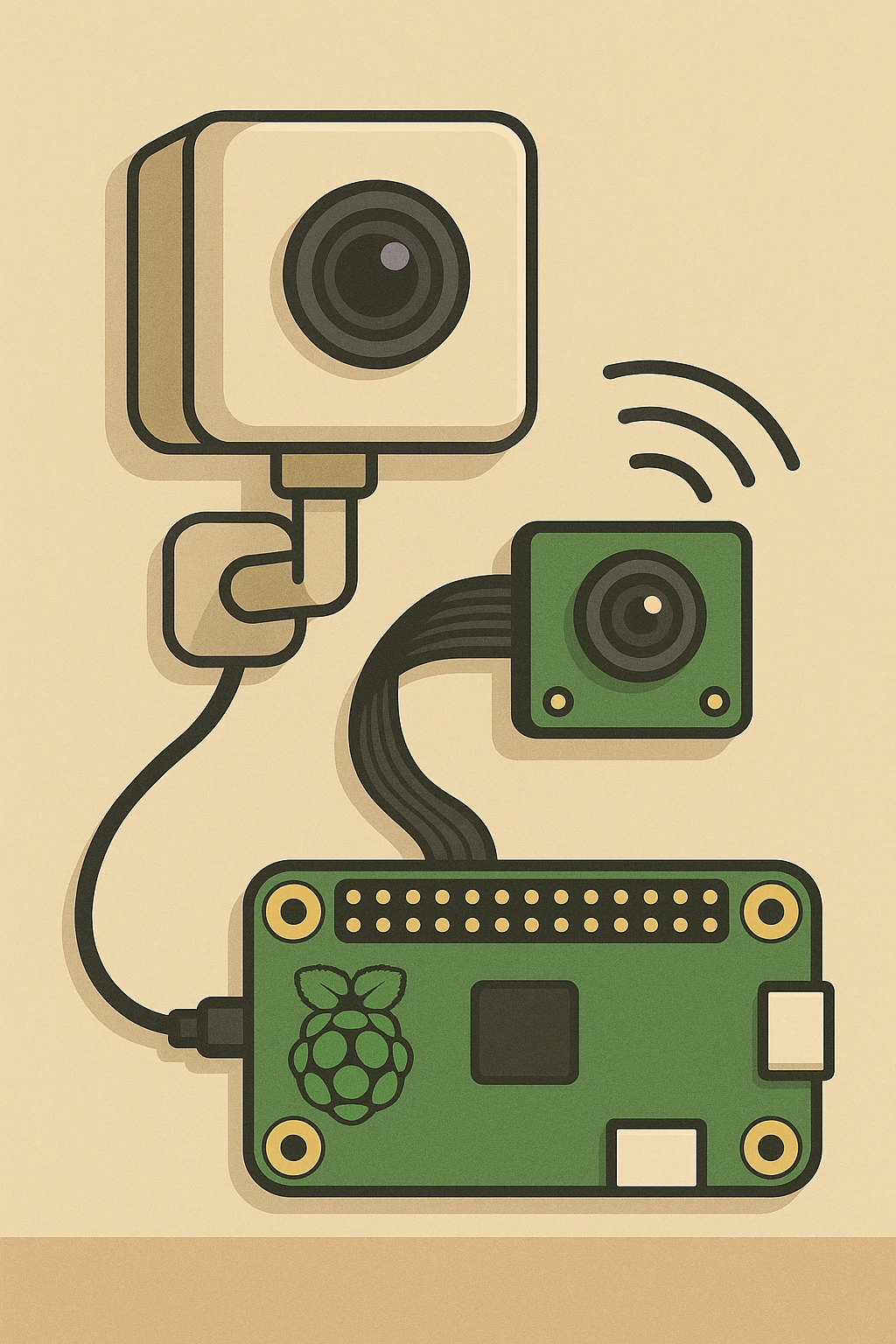
Security or timelapse camera
The Raspberry Pi Zero is surprisingly suitable as a security or timelapse camera. With a camera module or simple USB camera you can quickly build a complete observation system. Ideal for surveillance, creative projects or hobby use.
A popular option is MotionEyeOS, a lightweight operating system specifically for camera applications. Connect the camera, install the system, and view live images via a web interface. Set up motion detection, save recordings automatically, and manage everything locally. No cloud, no privacy worries. Everything remains under your control.
Thanks to its size and silent operation, you can place the Pi Zero almost anywhere. Hide it in a birdhouse, mount it on the ceiling or put it behind a window. You can supply power via USB or a power bank. Thanks to WiFi, you don't need cables. Set it to only save recordings when there is movement. This saves space and power.
The Zero is just as useful for time-lapse projects. Have the camera take a photo every few seconds or minutes. Later, turn the footage into a video. Perfect for capturing growth, change, or activity over time. Think flowers blooming, construction projects, or busy city squares.
The creative applications are endless. Place a camera in an aquarium or terrarium to observe animals. Or mount a mini-camera on a drone for unique aerial images. The software is open-source, and with Python you can customize everything to your needs.
Even with simple means you can build a system that does exactly what you want. No expensive subscriptions, no closed systems. Only you decide what you see, save or share.
Bonus: Other Creative Uses
The power of the Raspberry Pi Zero is not just in standard projects. It is precisely the unexpected, creative applications that make it so special. It is small, cheap and flexible. This allows you to use it in places where other hardware is too big, too expensive or too complex.
A good example: wearables. Think of smart bracelets or buttons that measure or display something. Makers build the Pi Zero into clothing or accessories. In this way, they register temperature, location or movement. With a small OLED screen you show text or animations. Thanks to built-in Bluetooth, the Zero W communicates with your smartphone, without additional modules.
Artists also use the Pi Zero . For example, for installations that respond to the public. The Pi reads movement, light or touch and controls sound or image. You decide what happens and how. No standard solution, but customization. Exactly the way you want it.
In education, the Zero is just as popular. Teachers use it in lessons on technology or programming. Students build weather stations, sound sensors or mini-game consoles. They learn how hardware and software work together in a playful way. And because the Pi is cheap, everyone can join in.
Makers also build mini projects. For example, a pocket-sized game console, a mini laptop or a dashboard for in the car. Some even make digital name tags for trade shows. Everything fits in the palm of your hand or in your jacket pocket.
The possibilities are endless. The only real limits are your imagination and a little programming experience. With free software and simple components you can create unique, personal systems. Something that does exactly what you want, without limitations.
Therein lies the charm of the Raspberry Pi Zero . Not in raw power, but in creative freedom. You control the code, form and function. And that is what makes working with the Pi so much fun.