5128+ reviews
Order by 16:00 for same day shipping
14 days return
GB
EN
Individual
Business
Flux Laser Cutters
Discover the benefits of the FLUX Laser Cutter
View our range of FLUX Laser Cutters and see the benefits. We are happy to advise you.
- Multiple models & sizes available
- Different price ranges
- Can be used on wood, leather, glass, metal and more!
- Free and non-binding demo with us in Leusden
- Electronics For You is the most complete webshop for FLUX articles.
Creations of the FLUX Laser Cutter



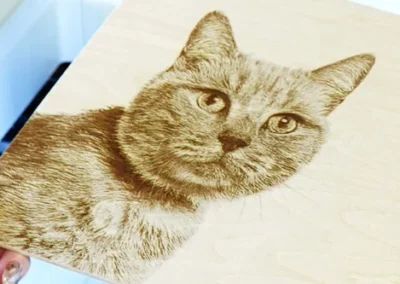
The FLUX laser cutter is user-friendly.
Step 1: Preparation
Connect the laser cutter and set the correct settings.
Step 2: Design and settings
Create a design of your project, load it into the FLUX software and adjust the settings.
Step 3: Cutting and Finishing
Start the cutting process, monitor the process as the laser cutter cuts, and carefully remove the finished workpiece when it is done. And you are done.
Schedule a Demo to get acquainted with the FLUX Laser Cutters!
Edit your favorite material!
Wood
acrylic
Learn
Cardboard
Bamboo
Rubber
Metal
Glass
Cement
Stone
Stainless Steel
Dust
Schedule a no-obligation demonstration.
Would you like to schedule a demo to physically view the products on location or do you have questions or would you like additional information about one of our many products? Please contact us using this form and we will contact you as soon as possible.
Location
Ambachtsweg 1C
3831KA, Leusden