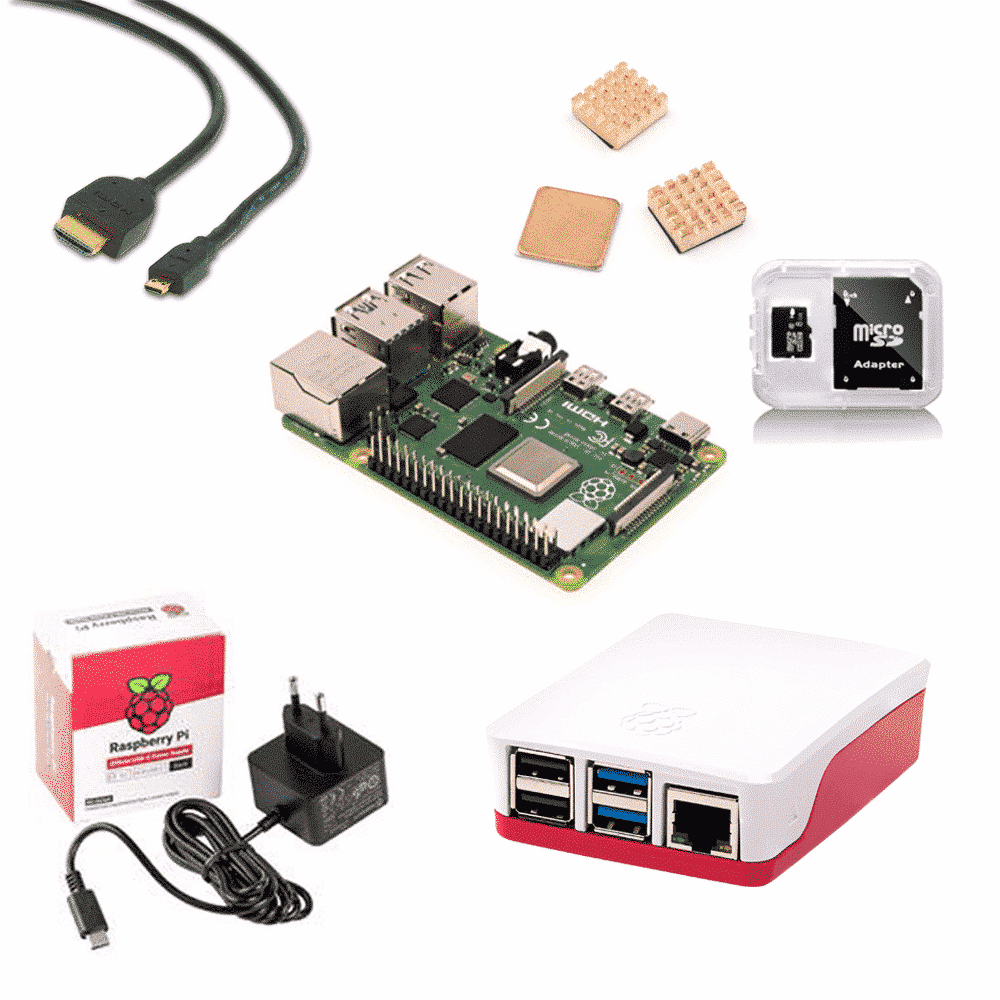5115+ reviews
Order by 16:00 for same day shipping
14 days return
GB
EN
Individual
Business
Raspberry Pi Project: Kodi

In this project you will learn how to turn a Raspberry Pi into a Kodi streamer for your TV.
Install IMG
Once you have downloaded the NOOBS file you need to extract the .gz file. The extracted file is the .img To install the NOOBS SD image to your MicroSD card you need to insert the MicroSD card into your computer. The .img can be installed using one of the following programs.
For Windows: Win32Diskimager For Apple: Pi Baker For Linux you can use the dd command or Etcher
Connect
Insert the MicroSD card containing the NOOBS Image into the SD slot on the bottom of the Raspberry Pi .
Next, connect the Raspberry pi to a TV/Monitor with an HDMI cable. Connect a keyboard and mouse to the Pi to control everything.
Configure NOOBS
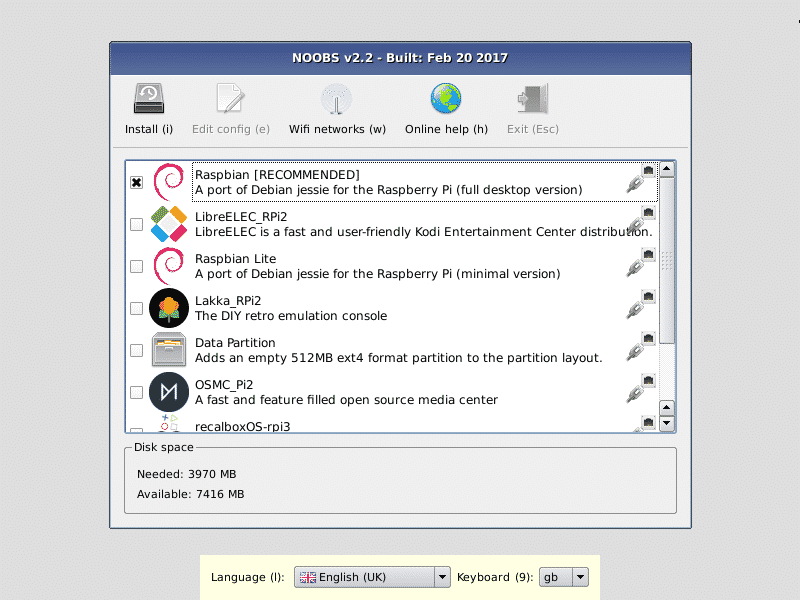
Once your Pi is connected you can boot it up. You should now see the screen below.